Contribute to this page on GitHub
How to use EasyMC accounts with LiquidBounce
LiquidBounce natively supports logging in with EasyMC accounts. Downloading their authentication tool is not necessary. To use an EasyMC account with LiquidBounce, follow the steps below.
-
Visit EasyMC.io and click 'Get Account'.
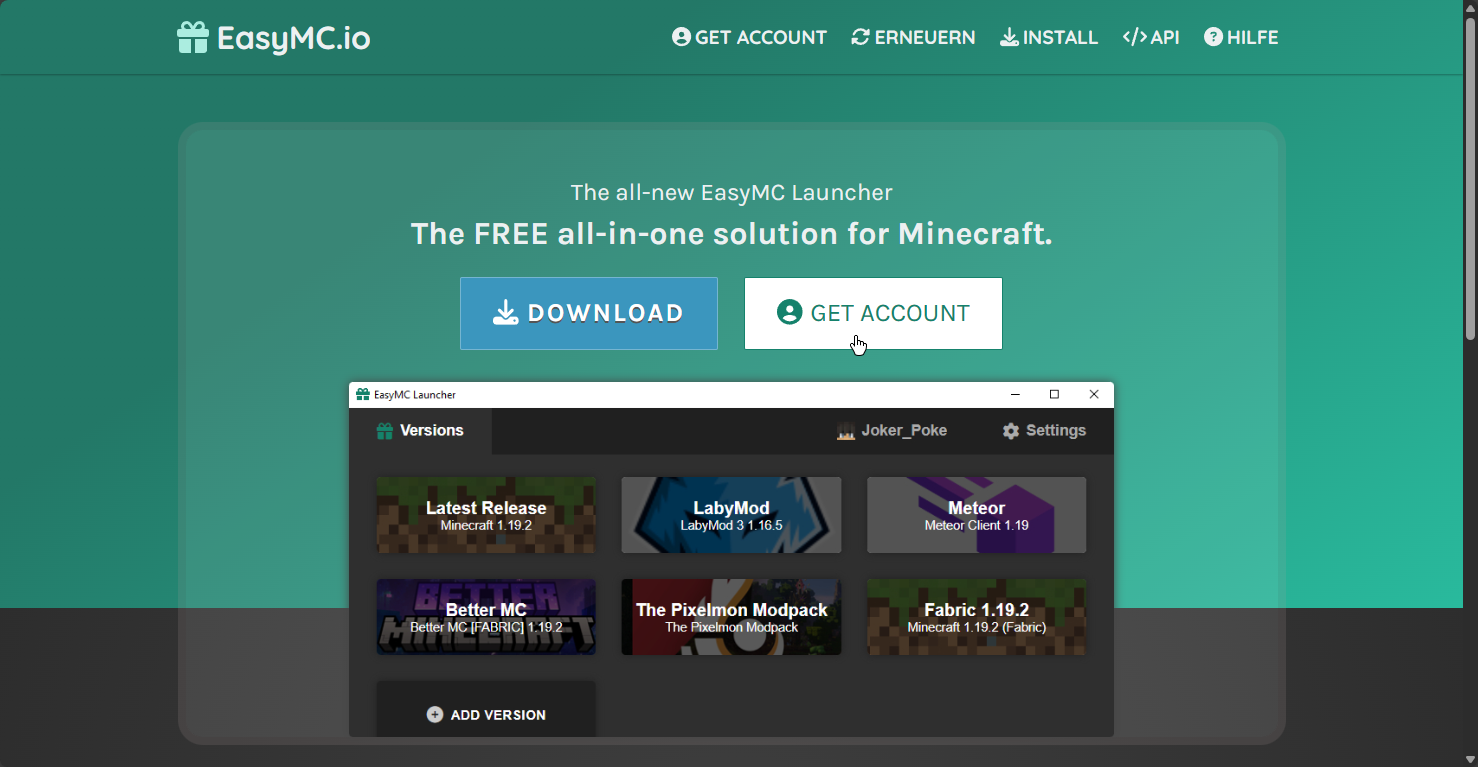
-
Press the button labeled 'Copy alt token'.
-
Launch LiquidBounce and open the account manager by pressing the pen icon next to your account name in the upper right corner of the main menu.
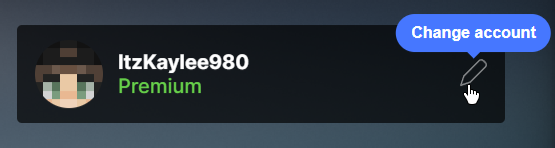
-
Press 'Direct Login' and select the 'EasyMC' tab.
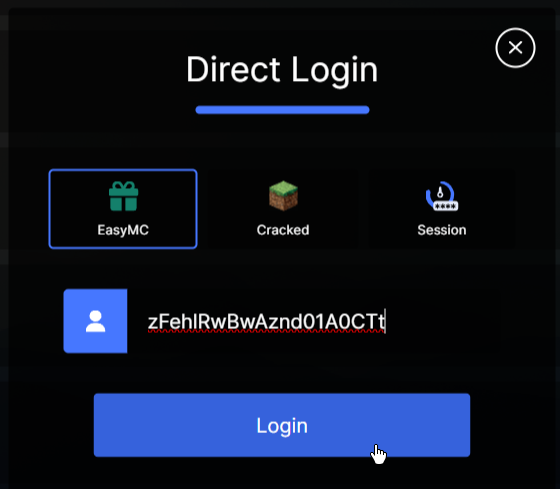
-
Paste the token you have copied into the text field and press 'Login'.
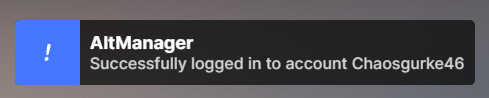
You should now be logged in!
It didn't work!
If you are encountering issues when trying to login, try generating a new token using the 'Get new account' button. If it still does not work, wait a few hours and try again.